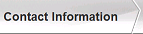(Mar. 19, 2020) - As we offer an essential service, we are still fully operational during the Covid-19 lock-downs. We are fully complying with all of our governor's related regulations, including social distancing, cleaning, masks, and remote work when possible. We will continue to...
Full Article
Universal Perfumes and Cosmetics
(Oct. 12, 2017) - EDI Consulting Group has now partnered with Universal Perfumes and Cosmetics out of New Jersey. We are very excited to grow and progress with this company through EDI. Click on the link to learn more about Universal Perfumes and Cosmetics
Full Article
xTupleCon 2014
(Aug. 26, 2014) - We have had the honor of once again being invited to attend xTupleCon, which promises to be twice as large as last year. We will be presenting at 2:15 p.m. Wednesday, October 15th. xTuple is the world's leading open...
Full Article